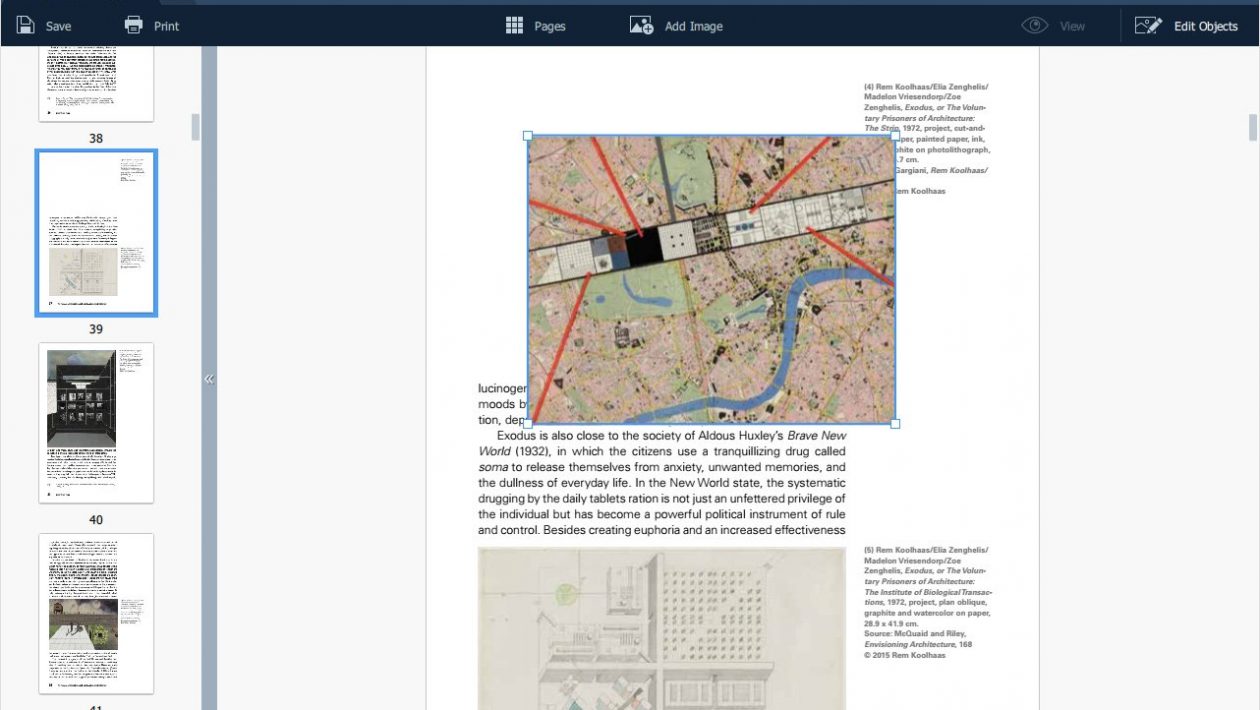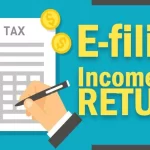People who scan a lot of documents will find that a PDF editor is a great helper. You can say confidently to yourself that you won’t make mistakes when scanning the document but mistakes do happen. Your hands will get tired and your concentration will not be as sharp as when you first started to scan the document. As a result, you accidentally put the page crooked and the scanner only scans half of it. If you make mistakes on a lot of pages, it is going to cost you an extra few hours to scan back those pages again. Instead, it would be wiser to save your precious time by using a fast PDF editor for your work.
In Movavi PDF editor, you can find a rotate function which allows you to rotate pages that are crooked. In Pages mode, you simply select the page and click on the rotate button to rotate it by 90 degrees clockwise. You can use the extract function if the page needs to be straightened at an angle that is smaller than 90 degree. This method work if the page has a white background. First, you click on the Edit Object mode so that all the text and image on the page will become editable. Next, you select the text and image one by one and press the copy button to copy them. Once you copy a text, you press the blank page button and then press the paste button to paste it.
Sometimes, there is some important information you want to extract from a document and you happen to have a scanned copy on your computer. Instead of rescanning these pages, just open the backup copy on the PDF editor and extract the pages you need into a separate PDF file. You can use a PDF editor to make changes to the information presented in the PDF document. For example, due to some changes in the law, you are required to make amendments to a business document.
Alternatively, you have a PDF walkthrough for a product that you need to update due to some new features you introduce. With the PDF editor, you can select the text you don’t want and delete it. You can then rearrange the text so that people will not notice the empty space on the page. Alternatively, you can add other suitable text to fill in the empty space on the page. The software let you change the photo so that the PDF will be updated with the latest information.
If you always have digital forms to fill in, it will be worthwhile to get a PDF editor that has a form filler function. This will save you the hassles of having to use your office printer to print out the form. It costs money to buy paper, printer ink, and electricity. With a PDF editor, you can eliminate these costs and put them into other uses for your business. If you use a PDF editor to fill in a form, you just have to place the cursor in the field and type in the information. Most PDF editor software allows you to import your digital signature and apply it directly into the form.
Another thing why it is convenient to use a PDF editor to fill a form is that you can easily backspace any information that you type wrong in the field. If you were to fill in the form with a pen, you will have to use the correction tape which is going to make the form appear messy. So, using a PDF editor to fill in a form is always the best option if you want the form to appear professional.